Due to their durability and heavy-duty use, Cub Cadet lawnmowers are trusted by both homeowners and professionals alike. However, even top-notch machines can encounter problems related to cutting and driving if maintenance is not done. These problems can hinder their effectiveness, so let’s look at how they can be resolved.
Cub Cadet Lawnmower Drive & Cutting problems:
If your Cub Cadet lawnmowers show degraded cutting performance, always check with the blades first. Some common problems can be issues with blade sharpness, damage to the blades, loosely installed blades, and the mowing deck not being leveled. If your lawnmower doesn’t propel forward or vibrate while moving, there may be issues with the drive belt, such as wear, looseness, or breakage, resulting in power transmission problems. Understanding and addressing these issues is essential to maintain the optimal performance of your lawnmower.
Whether you are a seasoned user or a beginner, do not give up on your equipment yet. This article will help you with the knowledge to keep your Cub Cadet lawnmower running smoothly and effortlessly.
Contents
Cub Cadet Lawnmowers: Troubleshooting Cutting Problems
Cub Cadet produces both ridings as well as self-propelled lawnmowers. In both variants, the blades lie underneath the mowing deck, and the cutting problems require the same solutions, more or less. Here are some common cutting issues with the potential troubleshooting steps:
1. Lawnmower doesn’t cut straight?
- Unequal tire pressure: Uneven tire pressure can cause the lawnmower to veer off course while cutting. First, ensure that the tires are inflated to the recommended pressure levels specified in the manual.
- Deck not leveled: Next up, check if the cutting deck is leveled. An unevenly leveled deck can lead to an inconsistent cut. Check and adjust the level according to the manufacturer’s instructions. You can also use a measuring tape to ensure the deck is parallel to the ground.
- Damaged blades: If the issue persists, inspect the blades. Damaged or worn-out blades can impact the cutting performance., Check for any signs of damage, such as nicks or bends. Replace or sharpen them if necessary.
- Wheel adjustment: Finally, adjust the deck wheels. Doing so will help you maintain a proper cutting height. Make sure that the deck wheels are properly adjusted and in good condition. If they are worn out or damaged, replace them as needed.
2. Lawnmower cuts uneven grass patterns?
If your lawnmower is cutting uneven grass patterns, it can frustrate you. To avoid an unsightly lawn, read below some common issues with their fixes to help you get back to lawnmowing.
Firstly, check and adjust the cutting height. It is important to ensure that the lawnmower’s cutting height is properly adjusted. Otherwise, it can result in uneven grass patterns. Refer to the manufacturer’s instructions to correctly set the cutting height and ensure consistency across the entire deck.
Inconsistent mowing speeds can be another reason contributing to uneven grass patterns. Try to maintain a steady and consistent speed while operating the lawnmower. Avoid rushing or slowing down abruptly while you mow.
While you are mowing, make sure to overlap each pass slightly. This will result in a more even cut, ensuring no missed areas. Overlapping the mowing paths help to eliminate any potential gaps between the passes.
At last, look out for any debris and obstructions. Remove any waste, such as sticks, rocks, or branches, from the lawn before mowing. These obstacles can interfere with the blades’ ability to cut evenly and cause variations in the grass patterns.
3. Lawnmower doesn’t cut at all?
- Blade engagement lever: If your lawnmower is not cutting at all, check the blade engagement. Ensure that the blade engagement lever or switch is properly engaged. If the lever is in the “off” position or the switch is not engaged, the blades will not rotate and cut the grass. Refer to the lawnmower’s manual to locate and properly engage the blade engagement mechanism.
- Damaged drive belt: Once done, inspect the drive belt that connects the engine to the cutting blades. If the drive belt is worn, loose, or broken, it may not effectively transfer power to the blades. Replace the drive belt if necessary, following the manufacturer’s instructions.
- Debris: Do not forget to check the underside of the lawnmower deck for any debris, such as grass clippings, twigs, or other objects, that may obstruct the blades. Clear out obstructions carefully, ensuring the lawnmower is powered off and the spark plug wire is disconnected for safety.
- Loosely installed blades: If the problem persists, verify proper blade installation. Sometimes, the blade may become loose or dislodged during use. Tighten or reinstall the blades if necessary.
- Engine check: At last, examine the engine of your lawnmower. If the lawnmower’s engine is not running properly or fails to start, it may prevent the blades from cutting. Check the fuel level, spark plug condition, air filter, and other engine components to ensure they are in good working order. Clean or replace any dirty or faulty parts.
By systematically going through these troubleshooting steps, you can determine the cause of your lawnmower not cutting and take appropriate measures to rectify the problem, ensuring that you can get back to maintaining your lawn effectively.
Cub Cadet Riding Lawnmowers: Troubleshooting Drive Problems
In riding lawnmowers, the wheels are the main drivers, powered by a transmission (that can be manual or hydrostatic). Whenever a lawnmower faces drive problems, it is mainly due to mechanical issues in the belt and pulleys of the transmission. Find out the common issues and their solutions below:
1. Lawnmower doesn’t move forward?
If your lawnmower doesn’t move forward, the issue might be with the parking brake. Please make sure that it is disengaged or released. If the brake is engaged, it will prevent the lawnmower from moving forward.
Then, it is suggested to examine the transmission. If the transmission (be it manual or hydrostatic) is malfunctioning or not properly engaged, it can prevent the lawnmower from moving forward. Check the transmission fluid level to ensure that it is at the correct level.
2. Lawnmower vibrates excessively?
Excessive vibration from a lawnmower can be disruptive and indicate underlying issues that may require your attention immediately.
- Tighten loose screws: If your lawnmower is vibrating excessively, tighten the loose parts. Inspect the lawnmower for loose components such as bolts, screws, or fasteners. Vibration can occur if parts are not secured in their place.
- Check the engine mounting: After you have checked the loose parts, examine the engine mounts. Excessive engine vibration can transmit to the lawnmower, causing an increase in overall vibration. If the mounts are worn or damaged, replace them to minimize vibration.
- Engine running rough: If it doesn’t resolve the issue, clean or replace the air filter. A clogged or dirty air filter can affect the engine’s performance, leading to increased vibration.
3. Lawnmower has loose steering?
If your lawnmower has loose steering, it will become difficult to maneuver and control it. To fix the issue, start by checking the steering components. See if the steering wheel, tire rods, and steering linkage can lead you to any signs of wear, damage, or looseness. Tighten any loose connections, or replace worn-out parts as needed. Ensure all the components are lubricated properly.
Some lawnmowers have an adjustable steering gear that allows you to fine-tune the responsiveness. Consult the manual for instructions on how to adjust the steering gear properly. Make small adjustments to tighten the response without making it too tight or rigid.
If you are still unable to fix the issue, tighten the steering shaft. Check for any looseness and tighten it securely. Use the right tools and follow the manufacturer’s guidelines to ensure a tight connection.
4. Lawnmower has a flat tire?
If your lawnmower has a flat tire, it can hinder its mobility and make it challenging to continue mowing. Here are some steps to troubleshoot and address a flat tire issue:
- Gather your tools: Find a safe and flat area to park your lawnmower before inspecting the tires. Use a jack or other appropriate tools to lift the lawnmower and remove the flat tire. Follow the manufacturer’s instructions for proper lifting and tire removal.
- Inspect the tires: Check the tire for any visible punctures or cuts. If the tire is severely damaged or cannot be repaired, it may need to be replaced. In such cases, refer to the manufacturer’s guidelines for the correct tire replacement.
- Fix the puncture: If the tire damage is minor, you may be able to repair it using a tire repair kit or by patching the puncture. Follow the instructions provided with the repair kit or consult a professional for guidance.
- Check the pressure level: Once the tire is repaired or replaced, ensure it is properly inflated to the recommended pressure level. Use a tire pressure gauge to measure the tire pressure and inflate accordingly accurately.
- Reinstall the tire: Carefully reinstall the repaired or replaced tire onto the lawnmower, ensuring that it is securely attached. Follow the manufacturer’s guidelines for proper installation.
5. Lawnmower is leaking oil?
If your lawnmower is leaking oil, identify the source of leakage. Check the engine, oil filter, drain plug, and other suspected areas. Look for any visible signs of damage or loose components. Make sure that you are not overtightening as it can cause damage.
After that, check the gasket or seal. It is located between the engine and the oil filter; a damaged gasket can be a common reason for oil leakage. Replace it if necessary and ensure the new gasket is properly seated and installed.
The oil cap may be loose or damaged if you are still facing the problem. Tighten the existing oil cap or replace it if it needs to be.
Cub Cadet Self-propelled Lawnmowers: Troubleshooting Drive Problems
If you are experiencing issues with the drive system of your self-propelled lawnmower, here are some troubleshooting steps to help you identify and resolve the issue:
1. Lawnmower doesn’t go forward?
- Engage the drive control: If the drive control lever or button is not engaged or positioned correctly, the lawnmower will fail to move forward. Locate the drive control and check if it is in the correct position.
- Inspect drive belts: If the drive control is in the right position, check the drive belt. A worn, loose, or broken drive belt can hinder the performance of the lawnmower. Examine the belt for any signs of damage or slackness. In case of a worn-out or broken belt, you will have to replace it.
- Check the wheels: Finally, check the wheels and axles for any signs of damage, obstruction, or excessive wear. Make sure that the wheels are properly attached and are rotating freely. Remove any debris, tangled grass, or obstructions hindering their movement. Lubricate the axles if needed.
2. Lawnmower throttle not working?
When your lawnmower throttle is not working, check the throttle cable. This cable connects the throttle control to the engine’s carburetor. It manages the amount of fuel and air mix entering the engine. Therefore, inspecting the cable for any signs of damage or wear might help you resolve the problem. If it is just loose, adjust it. However, if it is damaged, you should replace it.
Once fixed, move to check the carburetor controls for any sign of obstruction. Clean any debris of buildup with a carburetor cleaner or a soft brush.
At last, check the governor. The governor is a mechanism that regulates the engine’s speed by controlling the airflow. If the governor is damaged or has a loose linkage, it can cause issues with the throttle. Check the governor for any signs of damage and replace it if it needs to be replaced.
Drive & Cutting Troubleshooting table
1. Lawnmower Cutting Problems
S# | Problem | Causes | Fixes |
1 | Lawnmower doesn’t cut straight | a. Dull blades b. Tilted mowing deck | a. Sharpen the blades using a grinder or a bench file. b. Using a level, ensure the deck is perfectly horizontal. |
2 | Lawnmower cuts uneven grass | a. Blade vibrations b. Faulty spindle assembly | a. Ensure the blade isn’t loose. b. The blade should be balanced at its center. If not, it should be replaced. c. The spindle bearing should be replaced if it is faulty. |
3 | Lawnmower doesn’t cut at all | a. Disengaged blades b. Debris/Grass clippings c. Worn-out belt | a. Use the blade engagement lever. b. Clean the spindle from debris and grass clippings. c. Replace/adjust the blade belt as needed. |
2. Lawnmower Drive Problems
Riding Lawnmowers
S# | Problem | Causes | Fixes |
1 | Lawnmower doesn’t move forward | a. Transmission disengaged b. Faulty drive belt c. No hydraulic fluid | a. Use the transaxle lever to engage the drive. b. Adjust/replace the drive belt as needed. c. Replenish transmission fluid. |
2 | The lawnmower has a loose steering | a. Loose tie rod ends b. Damaged steering bushing | a. Tighten and lubricate tie rod ends. b. Inspect and replace the bushing at the end of the steering shaft. |
3 | Lawnmower vibrates excessively | a. Blade imbalance/wobbling around the center b. Damaged spindle bearing c. Missing engine mounts | a. Tighten and adjust the blade to balance about its center. b. Replace the faulty spindle bearing. c. Tighten the engine’s mounting by adding fasteners. |
4 | The lawnmower has a flat tire | a. Low air pressure b. Puncture by a sharp object | a. Purchase a puncture repair kit. b. Apply the puncture seal and inflate the tire again. |
Self-Propelled Lawnmowers
S# | Problem | Causes | Fixes |
1 | Lawnmower doesn’t move forward | a. Loose control cable b. Worn-out drive belt c. Debris locking wheels | a. Tighten the throttle control cable b. Adjust/replace the belt as necessary. c. Remove the debris from the wheels. |
2 | The lawnmower throttle not working | a. Defective throttle cable b. Clogged carburetor | The lawnmower throttle is not working |
3 | The lawnmower pull cord is stuck | a. Damaged spiral spring b. Damaged pull cord | Replace the damaged springs/pull cord. |
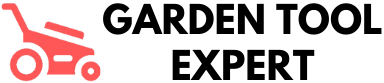

How often should you check the deck level on a lawnmower?
Thank you for your question, Hailey! It’s recommended to check the deck level on your lawnmower at the beginning of each mowing season to ensure optimal performance.
Great guide for both beginners and experienced users!
Thank you for your positive feedback, Ashley! Whether a beginner or experienced user, maintaining a Cub Cadet lawnmower is essential for optimal performance. I’m glad you found the guide helpful!
What is the ideal tire pressure for a Cub Cadet lawnmower?
For a Cub Cadet lawnmower, the ideal tire pressure is typically around 10 to 14 psi. Adjusting the tire pressure can improve the performance of your lawnmower!
Can you recommend a good maintenance schedule for a Cub Cadet lawnmower?
Hi Roberta! For a good maintenance schedule for your Cub Cadet lawnmower, ensure you regularly check and sharpen the blades, adjust the tire pressure, level the deck, and inspect the drive belt. Hope this helps!
Blades and deck leveling are crucial for a clean cut!
Thank you for highlighting the importance of blades and deck leveling. Ensuring these two factors are correct can make a significant difference in the performance of your lawnmower.
I learned a lot about troubleshooting lawnmower issues from this!
Thank you, Tyler! I’m glad you found the troubleshooting tips helpful. Keep your Cub Cadet lawnmower running smoothly with proper maintenance and care.
Thank you for the step-by-step troubleshooting guide!
Thank you for reading, Jessie! I’m glad the troubleshooting guide was helpful to you. Happy mowing!
This article really simplifies the process of fixing lawnmower problems.
Thank you, Cory! I’m glad you found the article helpful in simplifying lawnmower problem-solving. Happy mowing!
This article is very informative and helpful!
Thank you, Camila! I’m glad you found the article informative. Let me know if you have any questions about troubleshooting your Cub Cadet lawnmower.
How can I tell if my lawnmower needs a new drive belt?
Nicole, check for vibration and lack of propulsion. If you notice loose belts or poor cutting quality, it’s time for a new drive belt. Regular maintenance is key for peak performance.
I feel more confident in maintaining my lawnmower after reading this.
Thank you, Violet! I’m glad the post helped boost your confidence in maintaining your lawnmower. Keep up the good work!
How difficult is it to adjust the cutting height on a lawnmower?
Rick, adjusting the cutting height on a lawnmower is simple. Just refer to the manual for specific instructions based on your model. It’s a quick adjustment that can make a big difference!
Is there a specific way to sharpen blades on a Cub Cadet lawnmower?
Hi Tommy, to sharpen the blades on your Cub Cadet lawnmower, you can use a blade-sharpening kit or take them to a professional for maintenance. Always ensure they are balanced and properly installed.
Very detailed explanations for each problem, fantastic!
Charlotte, thank you for the positive feedback! I’m glad you found the explanations helpful. Let me know if there’s anything specific you’d like to see more of in future posts.
Drive belt issues can be a headache to deal with.
Thank you for sharing your thoughts, Beverly. Drive belt issues can indeed be frustrating, but with the right troubleshooting steps, they can be managed effectively.
Is it common for lawnmowers to vibrate while moving?
It is not common for lawnmowers to vibrate excessively while moving. This could indicate underlying issues such as loose parts or engine mounts that may require attention.
Really appreciate the videos included for visual learners!
Thank you, Sharlene! I’m glad you found the videos helpful for visual learners. Happy mowing!
Highly recommended for anyone with a Cub Cadet lawnmower!
Thank you for the recommendation, Edgar! We hope the troubleshooting tips provided on the blog post help you keep your Cub Cadet lawnmower in top shape. Happy mowing!
Excellent resource for keeping your lawnmower in top shape!
Thank you, Freddie! I’m glad you found the information helpful for keeping your lawnmower running smoothly. Let me know if you have any other questions.
Are there any specific signs to look for if the blades are damaged?
Blades can show signs of damage such as nicks, bends, or dullness. If you notice any issues with sharpness or balance, it may be time for a replacement.