Scotts lawnmower users often face issues with irregular cutting patterns. In some cases, the lawnmower driving experience becomes quite rough and erratic. To troubleshoot these problems, let’s examine the problems in more detail, and how to fix them yourself.
Scotts Lawnmower Cutting & Drive Problems:
Inspect the cutting blades when it comes to cutting problems in Scotts lawnmowers. If the blades are blunt, loosely installed at the spindle, or have undergone significant wear, this could result in non-uniform patches of grass. If you experience issues while driving the mower, inspect if the drive belt is worn out or damaged, as this may cause your mower to vibrate excessively or stop moving.

I will help troubleshoot Scotts Lawnmower drive and cutting problems in this article. And will explain how to fix them.
Contents
- 0.1 Scotts Riding Lawnmowers: Troubleshooting Cutting Problems
- 0.2 Scotts Riding Lawnmowers: Troubleshooting Drive Problems
- 0.3 Scotts Self-Propelled Lawnmowers: Troubleshooting Drive Problems
- 1 Drive & Cutting Troubleshooting table
Scotts Riding Lawnmowers: Troubleshooting Cutting Problems
Scotts Riding lawnmowers are excellent machines for more extensive gardens or yards. Inspect and clean the mowing deck and blades regularly to keep them in good order.
1. Scotts Lawnmower Is Not Cutting Straight.
If your riding lawnmower doesn’t cut along straight lines and produces rough, patchy grass while cutting, the following causes might need to be checked.
– Unequal Tire Pressure:
Check the pressure in the riding mower tires and keep them all at the correct level. Low pressure in a tire makes the deck tilt more towards that side, leading to non-uniform cutting.
It would be best if you used a pressure gauge to check that the pressure in all tires is equal to that mentioned in the user’s manual. If the problem continues, proceed to the next step.
– Dull Mower Blades:
If the blade tips get blunt, some strands of grass are left uncut underneath the deck. Moreover, blades with worn-out edges fail to create the suction for a clean cut. Please check the blades regulary for damage and wear and tear.
I recommend sharpening every 25 hours of use. Do not forget to check the balance after sharpening. If the blades are damaged, replace them.
If the mower is subjected to dust and rough terrain more often, the blade wear accelerates, and you may need to sharpen them more frequently. A bench grinder or other electric sharpening tool can be used for blade sharpening. Alternatively, you may use a hand file for the edges after fixing it on a bench.
If sharpening the blades doesn’t solve the issue, proceed to the next step.
– Unbalanced Blades:
Blades that are heavier on one side are dynamically unbalanced. This happens because sharpening one side more than the other might grind more metal from one side than the other. Or the blade has been damaged due to a stone or other heavy object.
It may also occur due to uneven wear and erosion on one side. Due to unequal weight on one side, dynamically unbalanced blades produce rough cuts by wobbling upon rotation.
As the blades rotate quickly at high RPMs, it may damage the spindle bearings. Always check the blade balance before installing it on your mower. Use a blade balancer or hang it on a nail in the wall.
If the balance seems uneven, remove some metal on the heavier side. If the imbalance is significant, I recommend replacing the blade. If the blade balance is correct, yet the lawnmower cuts unevenly, check for defective spindle bearings in the next step.
– Defective Spindle Bearings:
Your blade may wobble while rotating under the deck if you have a defective bearing in the spindle assembly. This produces a squeaking noise and an uneven cut.
By pressing one end of the blade and moving it back and forth, check for a knocking sound to see if there’s a mechanical play. It’s generally a sign that the spindle bearing is damaged when you detect some play or hear a sound.
I suggest removing your mower’s blade and spindle housing to inspect bearing or spindle damage. Replace any broken components. You can seek expert assistance if this is your first time doing this.
2. Does Scotts Lawnmower Cut Uneven Grass Patterns?
Uneven grass patterns seem untidy to look at and indicate underlying faults in your lawnmower. The following reasons could lead to irregular grass patterns:
- High Grass: If the grass is high, and your Scotts Lawnmower has difficulty cutting it, increase the deck height. If your engine has trouble keeping the blade speed high enough, cutting in two or three passes will create a smooth result.
- Dull blades: Sharpening or replacing the blades if their edges appear dull or blunt is recommended.
- Incorrect Cutting Height: To make the deck’s height consistent from all sides, use a level gauge and adjustment screws at the deck. Ensure the cutting height is adjusted, and the deck is uniform throughout, per the manufacturer’s recommended height.
- Deck Belt Wear: The cutting might appear uneven if the deck belts are old and damaged. This can result in the mower vibrating as it moves. You should check the drive belt for signs of wear.
- Uneven Speeds: Inconsistent grass patterns might also result from fluctuating mower speeds. As you run the lawn mower, keep a steady, even pace. When mowing, try to avoid hurrying or abruptly slowing down.
3. Scotts Lawnmower Doesn’t Cut at All?
If your lawnmower is unable to cut grass at all, you need to check the following components in order:
a. Check the Blade Lever
The blade engagement lever must first be checked to see if it is correctly engaged. The blade engagement lever pulls the blade clutch cable, which spins the blades. If the lever is not in the engaged position, the blades won’t rotate and won’t cut the grass.
The clutch cable may occasionally become blocked by debris or grass clippings. To fix this, disassemble the lever and remove the grass under the mower deck.
b. Worn-Out Blade Belt
The blades may be unable to cut grass if a worn-out belt cannot secure the spindle’s drive pulley. This also produces jerks or vibrations that cause uneven cutting.
Check the blade belt regularly to avoid this issue.
c. Locked-Up Mandrel Assembly
The blade is spun by the shaft mounted within a spindle bearing. This entire assembly is known as the mandrel. If the mandrel gets locked up due to excessive debris buildup, the blades won’t rotate.
A faulty bearing in the mandrel could also cause the lawnmower to vibrate excessively. This also adds extra load on the engine, which could be damaging in the long run.
To inspect the mandrel assembly, tilt the mower over and use a socket wrench to remove the blades. The mandrel can be removed by unscrewing the mounting bolts.
If you feel uncomfortable with this, ask a professional for help inspecting the mandrel assembly. If it cannot be fixed, replace it.
Scotts Riding Lawnmowers: Troubleshooting Drive Problems
You can use the following troubleshooting procedure to help locate the causes behind drive-related problems in riding Scotts lawnmowers:
1. Scotts Lawnmower Doesn’t Move Forward
If a lawnmower engine doesn’t start at all despite being full of fuel, it indicates that the electrical system is down. If it starts but fails to move forward, the problem lies in the drive mechanism and the transmission.
Here are the steps that you can follow in order if your Scotts lawnmower fails to move forward:
– Battery Issue:
Check the battery first before examining other potential issues. A dead battery is commonly to blame for a riding lawn mower that doesn’t start at all.
Batteries can lose their ability to retain charge for various reasons, such as aging, period of inactivity, low electrolyte, or silt buildup at the electrodes.
If the battery is dead, try jumpstarting your lawnmower by connecting it to a car battery. But ensure that the lawnmower battery is indeed 12 Volt.
– Drive Belt:
The blade belts and drive belts differ from each other. The drive belt is connected to the flywheel and it drives the axle pulley, which turns and moves the lawnmower’s wheels. Over time, the drive belt teeth can wear out and lose connection with the pulley. As a result, the power transmission to the wheels is affected.
First check the condition of the belt. If it looks ok, but loose, tighten it. If it is in bad condition, replace it.
– Hydrostatic Transmission:
Some riding lawnmowers have a hydrostatic transmission instead of a traditional drive belt-type mechanism to drive the wheels. If the lawnmower experiences drive problems, check the hydraulic fluid level in the transmission and ensure that it’s filled to the correct level.
The hydraulic pump also needs to be checked, which creates the required fluid pressure. If necessary, you can consult a mechanic for inspecting and fixing the pump.
3. Scotts Lawnmower Has Loose Steering?
Maneuvering and controlling your lawnmower becomes difficult with loose steering. To improve the lawnmower handling, you can perform the following steps:
– Check the steering assembly:
The first step is to check the steering assembly. By pulling on the different parts, check if they are loose or can move in a way they are not designed. Are joints properly connected? Or is there an unnecessary clearance or play between the two parts?
– Steering Disassembly:
If something does not look ok, the steering mechanism needs to be disassembled to locate the problem. The mowing deck must first be disconnected from the drive pulley. Then, lift the housing cover and unmount the fuel tank under the steering.
Next, remove the mounting bolt securing the steering wheel and remove the wheel. Loosen the steering adaptor, and now the steering shaft will be accessible.
– Inspection of Components:
Examine the steering shaft supported at both ends to see if any play exists at either end. If the shaft is loose at the adaptor, the bearing at that end is faulty. Check the washer and the bearing assembly supporting it at the lower end of the shaft.
After checking the shaft, raise the mower’s front end using a screw jack. Check the linkages and tie rods attached at the other end of the gear shaft. Check if you suspect any missing bolts or see any debris lodged between connections.
– Necessary Repairs:
If the bolts/washers are missing at linkages, replace them. If the bearings and shaft seem damaged, they also need to be replaced.
Please note that once you’ve troubleshot the source of the problem, you can always ask an expert for help repairing these assemblies.
4. Scotts Lawnmower Has A Flat Tire?
A flat tire of a riding lawnmower can be fixed easily by the following steps:
- Inspect the tire: If it has gone flat, it’s either run out of air or is punctured. To verify, you need to inflate the tire with an air compressor or pump and use water with a lot of soap to find the hole. If that doesn’t work, you can place the tire in a tub of water. If bubbles are seen immediately, it indicates the tire was punctured. Do not forget to check the tire valve. If it isn’t punctured, you can reinstall it on the mower.
- Fix the tire: To fix a punctured tire, purchase a tire repair kit. Apply the puncture seal in the kit to the site where it was ruptured. After applying, apply a constant pressure at the seal location for about 10 minutes.
- Inflate the tire: You can use either a hand pump or an air compressor (if available) to refill the tire with air. In any case, please check the tire with a pressure gauge and make sure it has the correct pressure. Always check the pressure of the other tires as well.
Scotts Self-Propelled Lawnmowers: Troubleshooting Drive Problems
Self-propelled Lawnmowers are ideal for small lawns and gardens. They need an operator to maneuver them around and trim the grass.
1. Scotts Lawnmower Doesn’t Go Forward?
The following solutions may help the lawnmower to go forward:
- Engage the Drive Control: The lawnmower won’t move forward if the drive control lever or button isn’t engaged or positioned correctly. After engaging the lever, check again, and if the problem remains, proceed to the next step.
- Drive Belts: A loose drive belt, worn out or has damaged teeth, may need to be tightened or replaced. This should improve the lawnmower’s drive performance. Look for any signs of wear or damage on the belt. You should get a new belt if your old one is worn considerably.
- Examine the Wheels: If the problem persists, examine the wheels to look for any dirt that may have lodged between the wheels and axle. The wheels and axle should be cleaned of any debris and grass clippings thoroughly. If the wheels do not freely rotate, it also adds additional load on the engine, which can result in overheating and using more gas.
Most drive problems of self-propelled lawnmowers can be fixed by tightening or replacing the belt or servicing the wheels and axles. In case the issue remains, I recommend inspecting the transmission and the gearbox. If needed, ask a professional for help with this.
Drive & Cutting Troubleshooting table
1. Lawnmower Cutting Problems
S# | Problem | Causes | Fixes |
1 | Lawnmower doesn’t cut straight | a. Dull blades b. Tilted mowing deck | a. Sharpen the blades using a grinder or a bench file. b. Using a level, ensure the deck is perfectly horizontal. |
2 | Lawnmower cuts uneven grass | a. Blade vibrations b. Faulty spindle assembly | a. Ensure the blade isn’t loose. b. The blade should be balanced at its center. If not, it should be replaced. c. The spindle bearing should be replaced if it is faulty. |
3 | Lawnmower doesn’t cut at all | a. Disengaged blades b. Debris/Grass clippings c. Worn-out belt | a. Use the blade engagement lever. b. Clean the spindle from debris and grass clippings. c. Replace/adjust the blade belt as needed. |
2. Lawnmower Drive Problems
Riding Lawnmowers
S# | Problem | Causes | Fixes |
1 | Lawnmower doesn’t move forward | a. Transmission disengaged b. Faulty drive belt c. No hydraulic fluid | a. Use the transaxle lever to engage the drive. b. Adjust/replace the drive belt as needed. c. Replenish transmission fluid. |
2 | The lawnmower has a loose steering | a. Loose tie rod ends b. Damaged steering bushing | a. Tighten and lubricate tie rod ends. b. Inspect and replace the bushing at the end of the steering shaft. |
3 | Lawnmower vibrates excessively | a. Blade imbalance/wobbling around the center b. Damaged spindle bearing c. Missing engine mounts | a. Tighten and adjust the blade to balance about its center. b. Replace the faulty spindle bearing. c. Tighten the engine’s mounting by adding fasteners. |
4 | The lawnmower has a flat tire | a. Low air pressure b. Puncture by a sharp object | a. Purchase a puncture repair kit. b. Apply the puncture seal and inflate the tire again. |
Self-Propelled Lawnmowers
S# | Problem | Causes | Fixes |
1 | Lawnmower doesn’t move forward | a. Loose control cable b. Worn-out drive belt c. Debris locking wheels | a. Tighten the throttle control cable b. Adjust/replace the belt as necessary. c. Remove the debris from the wheels. |
2 | The lawnmower throttle not working | a. Defective throttle cable b. Clogged carburetor | The lawnmower throttle is not working |
3 | The lawnmower pull cord is stuck | a. Damaged spiral spring b. Damaged pull cord | Replace the damaged springs/pull cord. |
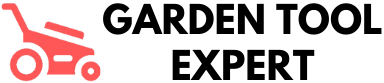
Great tips for troubleshooting cutting and driving problems
Thank you, Alexis! I’m glad you found the troubleshooting tips helpful for Scotts lawnmower cutting and driving problems. Let me know if you have any other questions!
Helpful tips on how to improve the cutting patterns of my lawnmower
Thank you for your feedback, Lily. I hope the troubleshooting tips on Scotts lawnmower cutting patterns were helpful. Let me know if you need any further assistance.
Check for blade balance and spindle bearings
Thank you, Ryan! Checking the blade balance and spindle bearings are crucial steps to maintain a Scotts Lawnmower. I appreciate your valuable input.
Blades need regular sharpening for a clean cut
Thank you, Alexa. Regular blade maintenance is key to a clean cut with your Scotts lawnmower. Be sure to inspect and sharpen them often for optimal performance.
I appreciate the step-by-step guide on fixing common issues with Scotts lawnmowers
Thank you, Ron! I’m glad you found the guide helpful. Let me know if you have any other questions or need further assistance with your Scotts lawnmower.
The video links provided are very useful for understanding the repair process
Thank you for your feedback, Elijah! I’m glad you found the video links helpful for understanding the repair process. Let me know if you need any more information.
I will definitely keep these troubleshooting tips in mind for my Scotts lawnmower
Thank you, Danny Allen! I’m glad you found the troubleshooting tips helpful for your Scotts lawnmower. Happy mowing!
Great explanations on how to diagnose and fix drive issues on a lawnmower
Thank you, Justin! I’m glad you found the explanations helpful. If you have any other issues, feel free to reach out for more assistance.
What should I do if my Scotts lawnmower vibrates excessively?
Hi Kylie, for excessive vibration on your Scotts lawnmower, check the drive belt for wear or damage. This could be causing the issue. Hope this helps!
Can I use any type of electric sharpening tool for the blades?
Yes, an electric sharpening tool can be used to sharpen Scotts lawnmower blades. Remember to check the balance after sharpening. Happy mowing!
Should I replace the blades if they are slightly damaged?
Inspect the blades carefully. If slightly damaged, consider sharpening them first. If the blades are significantly worn or unbalanced, replace them to ensure a clean cut.
How can I troubleshoot steering issues with my Scotts mower?
To troubleshoot steering issues with your Scotts mower, check for loose connections and pieces in the steering assembly. Disassemble if necessary to inspect and repair any damaged parts.
This article is a lifesaver for DIY maintenance of my lawnmower
Thank you, Suzanne! I’m glad you found the article helpful for maintaining your lawnmower. Let me know if you have any other questions or need further assistance.
What is the recommended frequency for checking the blade balance?
It is recommended to check the blade balance every time you sharpen the blades, which should be done after every 25 hours of use.
How do I know if my Scotts lawnmower needs a new drive belt?
To determine if your Scotts lawnmower needs a new drive belt, check for excessive vibration or difficulty moving. If these issues occur, it may be time to replace the belt.
What is the best way to clean the mowing deck of a Scotts mower?
To clean the mowing deck of your Scotts mower, use a brush or compressed air to remove debris. Once clean, lubricate any moving parts for smooth operation.
Is there a way to prevent grass from getting stuck under the deck?
Yes, regularly cleaning the mowing deck and blades can help prevent grass from getting stuck under the deck of your Scotts lawnmower. Regular maintenance is key.
I never thought about checking the spindle bearings of my mower, thanks for the tip
Thank you, Constance! I’m glad you found the tip about checking the spindle bearings helpful. Feel free to reach out if you have any more questions about troubleshooting your lawnmower.
Thank you for explaining the importance of checking tire pressure for even cutting
Thank you for your kind words, Ron. I’m glad the information about tire pressure and cutting issues was helpful to you. Let me know if you have any more questions!
Very informative article, I learned a lot about maintaining my lawnmower
Thank you, Cassandra! I’m glad you found the article informative and learned more about maintaining your lawnmower. Let me know if you have any questions on the topic.