Purchasing a lawnmower to maintain your yard is a healthy investment. That is why it is important to research everything about the machine. This includes any potential problems and issues common to a lawnmower that may arise due to prolonged usage.
Snapper lawnmower drive and cutting problems. Troubleshooting with fixes
Like all lawnmowers, snapper lawnmower drive and cutting problems are not uncommon. Over time, issues such as uneven cut patterns and failure to cut grass can occur that is primarily caused due to damaged or blunt blades or poor leveling of the mower deck. Sometimes, drive problems, such as unusual vibrations, failure to start, loose steering, etc., are also bound to occur. Fixing these problems require troubleshooting the drive pulleys and belts.
This blog post discusses all the common problems associated with the Snapper lawnmower and how to fix them. So, keep reading to learn everything about this lawnmower.
Contents
- 0.1 Snapper Lawnmowers: Troubleshooting Cutting Problems
- 0.2 Snapper Riding Lawnmowers: Troubleshooting Drive Problems
- 0.3 Snapper Self-Propelled Lawnmowers: Troubleshooting Drive Problems
- 1 Drive & Cutting Troubleshooting table
Snapper Lawnmowers: Troubleshooting Cutting Problems
Some common problems you might face with the Snapper lawnmower (riding and self-propelled included) include failure to cut straight, uneven cuts on the grass, and failure to cut at all. All these problems are completely fixable with rather easy solutions.
1. Lawnmower doesn’t cut straight?
There are a few reasons why the Snapper riding lawnmower may not be cutting straight.
The more obvious reason is damaged or blunt blades. However, that is not the sole issue. Un-anticipated problems such as poorly inflated tires or a fast mowing speed can also result in non-straight cuts to the grass.
Another reason for this problem is unbalanced blades which could be due to incorrect installation. Further, vibrations in the blade can also mess up the cutting patterns. Following are the steps that you can perform by yourself to alleviate the problem.
Troubleshooting Process:
Here are some easy fixes for the problems causing a non-straight cut. Follow these steps.
- Blade: Check the mower blades to see if they are blunt. Sharpen them for a cleaner and more precise cut. Further, check if the mower blades appear unbalanced or tilted. This could be due to a fault in installation. Take them out and reinstall them.
- Tire: Check if the lawnmower tires appear imbalanced. This could be due to a decrease in air pressure in one of them. Check for damages to the tire and inflate them to the level instructed in the manual.
- Belt: To eliminate vibrations in the mower blade, check the belt for damages and repair or replace it. Additionally, check the mower deck for missing bolts, causing an imbalance.
- Mowing speed: If your mowing speed is too fast, slow down a little.
2. Lawnmower cuts uneven grass patterns?
If you notice the lawn mower cutting uneven or jagged grass patterns, there could be issues with the mower deck, the blades, and even the tire inflation. The mower deck is likely damaged or clogged with grass debris which prevents clear cuts.
Similarly, uneven tire pressure in the lawn mower tires makes them unbalanced, causing uneven cuts. And it is no surprise that damaged, bent, blunt, or loose blades are the prime cause of uneven cuts.
Sometimes, the mowing speed can also cause uneven cuts. If you are mowing too fast or too slow, it will result in bad cuts. The cutting height is also an issue that sometimes prevents uniform cuts to the grass.
Troubleshooting Process:
The problems may seem like a lot. However, they are likely to not all occur at the same time. Still, it is best to do a thorough inspection.
- Blade: Firstly, inspect the mower blades. Check to see if they are blunt, loose, bent, or damaged. You will need to sharpen them or tighten them. However, significant damage would mean a complete replacement is needed. Check that the mower blade is not tilted. If that is the case, remove it and reinstall it.
- Mower deck: Inspect the mower deck and shell for damages. If it is dented or breaking, you will need to clean it. If debris clogs the deck, scrape it off and clean it thoroughly.
- Tire: Uneven tire pressure can cause the mower deck to have an uneven height. Check all the tires and inflate them to the same height as instructed in the mower manual.
- Mowing Speed: Take a look at the manual for accurate mowing speed. Make sure you are not mowing too fast or too slow. Although some recommend running the engine at full throttle for precise cuts, that may not be ideal if your terrain isn’t perfectly level and has pits and bumps.
- Cutting height: Check the cutting height. Adjust it to the mark recommended in the manual.
3. Lawnmower doesn’t cut at all?
If the lawnmower is functioning well but not cutting grass at all, the problem lies with the mower blades. Likely, the mower blades are not turning to cut grass.
This can be because the blades are likely installed wrong, that is, upside down. Since they are designed to turn in only one direction, the wrong installation will prevent them from turning correctly and cutting grass.
Troubleshooting Process:
- Turn it over: Tilt the mower to inspect the blade. Make sure that the carburetor side is facing to prevent oil spillage.
- Remove the blades: Remove the blades and check which side should face up or down when installing. This is usually marked on the blades. Typically, mower blades have a curve that points toward the mowing deck when properly installed.
- Reinstall them: Install the blades correctly and try mowing again to see if the blades work.
Snapper Riding Lawnmowers: Troubleshooting Drive Problems
A couple of drive problems can come up over time as you continue to use the lawnmower. Here are some common drive problems you may experience with the Snapper lawn mower.
1. Lawnmower doesn’t move forward?
One human error in why your lawnmower is not moving forward could be that the parking brake is engaged. The parking brake prevents the lawnmower from moving forward. Additionally, the drive belt can also be an issue. The drive belt transfers power from the engine to the wheels. If that is damaged or broken, the mower won’t go forward.
Another possible issue is a stuck brake or clutch. The mower will not move forward if these two haven’t fully disengaged. The mower will likely remain in the same position. Besides that, issues with the tire pressure, such as deflated tires, will also prevent the lawnmower from moving forward.
Troubleshooting Process:
- Parking brake: Check if the parking brake is engaged. Make sure to disengage the brake before trying to move the mower.
- Drive belt: Check the drive belt for any wear and tear or bigger damages. If it’s loose, tighten it, and if the damage is too big, replace the belt to get the mower moving forward.
- Brake or clutch: If the brake or clutch is stuck, you should try lubricating them. This will allow them to disengage so the mower can move forward.
- Tires: Inspect the tire for damages or deflation. Repair the damages or replace the tires before inflating them again. Refer to the manual for accurate pressure.
2. Lawnmower vibrates excessively?
Excessive vibrations in the lawnmower indicate several issues that could be the cause. To begin, unbalanced blades are one culprit. If the blades are bent, damaged, or improperly installed, they will create an imbalance that results in vibrations.
The belts driving the lawnmower blades and transmission can become worn out, loose, or damaged with time. The lack of tension in damaged belts causes vibrations in the lawnmower. Further, obstacles while mowing can cause damage to the mower deck. A bent or damaged deck will also create vibrations in the lawnmower.
Sometimes the issue can be with the engine mounts. The mower engine is mounted on a frame, and if the mounts become loose, the engine will vibrate excessively. This causes the entire mower to shake.
Troubleshooting Process:
The vibrations in your lawnmower can go away in just a few easy steps:
- Mower blade: Check the mower blades for any visible damages. Replace them if needed. If the mower blades appear unbalanced, remove them and reinstall them.
- Drive belt: Inspect the drive belt for wear and tear. If it is loose, adjusting it will solve the issue. Otherwise, you will need to replace it in case of extensive damage.
- Mower deck: Inspect the mower deck for missing bolts or screws. Look for any dents, warps, or broken parts. Replace the mower deck if the damages are significant.
- Engine mounts: Check to see if the engine mounts or missing or loose. Replace or tighten them if necessary.
3. Lawnmower has loose steering?
The lawnmower comprises certain steering components that can wear out over time, resulting in loose steering. In addition, improper wheel alignment, or positioning of the wheels, can also be the cause of loose steering.
Also, insufficient lubrication of the steering system can also cause loose steering. Finally, damage to the steering linkage, which connects the various steering components, can also cause loose steering in the lawnmower.
Troubleshooting Process:
- Steering components: Inspect the different steering components, such as the steering wheel, tie rods, and steering shaft. Tighten or replace them if they seem worn out.
- Wheel alignment: Check the alignment of the front steering wheels and compare them to the alignment mentioned in the manufacturer’s manual. Adjust them if they are misaligned.
- Lubricate: Make sure no steering component is dried up, and lubricate them timely. You can check for the lubrication points in the manual.
- Steering linkage: Inspect the steering linkage and clean it thoroughly if debris or dirt is lodged in it. Finally, replace any worn-out or damaged parts to restore the steering function.
4. Lawnmower has a flat tire?
During its usage, a lawnmower’s tires come into contact with many obstacles and sharp objects. These objects can puncture these tires, causing them to lose air pressure and become flat. However, this issue is not difficult to resolve.
Repairing Steps:
- Find a pressure gauge and inspect the tire pressure.
- Look for visible damages on the tires, such as scratches, tear marks, etc.
- Remove the damaged wheel and fix/patch the areas that are causing air to leak out.
- If the damage is big, you should replace the tire.
- Use an air compressor to pump air into the tire.
- Refer to the manual for the recommended amount of pressure.
5. Lawnmower is leaking oil?
If the lawnmower leaks oil, the damaged parts must be addressed urgently. A few common reasons can cause lawnmower oil leaks.
Frequently, overfilling the reservoir can cause an oil leak. Another common cause is worn or damaged gaskets. Gaskets are seals that prevent oil leaks from the crankcase of an engine.
Another reason could be a loose or faulty oil drain plug, responsible for draining oil during maintenance. Lastly, a cracked or damaged oil pan can also lead to oil leakage.
Troubleshooting Process:
- Oil reservoir: When refilling the oil in the lawn mower, ensure it is filled to the 3/4th level and not overflowing.
- Leak area: Find where the lawnmower leaks and drain all oil from the mower. Store it somewhere for later use.
- Drain plug, gaskets, and oil pan: Fix or replace the damaged components, such as a worn-out drain plug, damaged gaskets, or a cracked oil pan.
Snapper Self-Propelled Lawnmowers: Troubleshooting Drive Problems
Drive problems can also arise in Self-propelled lawnmowers. Issues include the inability of the lawnmower to move forward or problems with the throttle. However, there are some easy-to-perform fixes for these issues.
1. Lawnmower doesn’t go forward?
Your self-propelled lawnmower is not moving forward because of a broken or damaged drive belt that connects the engine to the transmission. Additionally, damages to the drive control cable mean the drive cable can’t engage the drive system, and the lawnmower won’t move forward.
Another issue can be clogged wheel axles. Any obstructions or damages to these will prevent the mower from moving forward.
Troubleshooting Steps:
- Drive belt: If the drive belt is broken or damaged, it must be replaced. To access the belt, you need to tilt the lawnmower and remove the mowing deck.
- Drive control cable: To fix the issues with the drive control cable, check if it is loose or damaged. Tighten any loose connections and adjust the cable tension. If the cable is beyond repair, you will have to replace it.
- Wheels: Inspect the wheels for clogged dirt or debris. Thoroughly clean them for better function. It helps to give them a routine clean now and then and ensure that the machine cuts and runs smoothly.
2. Lawnmower throttle not working?
Many people don’t think of the carburetor when the throttle stops working. Debris and dirt can get lodged into the mower’s carburetor over time, causing it to interfere with the throttle’s function.
A more common issue is with the throttle cable, which is either loose or damaged, consequently failing to engage the throttle correctly.
Troubleshooting Process:
- Carburetor: First, check the carburetor for dirt and debris. Thoroughly clean it and check the throttle function again. A clogged carburetor prevents the air-fuel flow to the engine; hence, the throttle cable becomes ineffective.
- Throttle Cable: Inspect the throttle cable for damages. In case of excessive wear and tear and lack of tension in the cable, replace the cable. If the throttle cable is in good shape, check if it is loose and can be tightened.
Drive & Cutting Troubleshooting table
1. Lawnmower Cutting Problems
S# | Problem | Causes | Fixes |
1 | Lawnmower doesn’t cut straight | a. Dull blades b. Tilted mowing deck | a. Sharpen the blades using a grinder or a bench file. b. Using a level, ensure the deck is perfectly horizontal. |
2 | Lawnmower cuts uneven grass | a. Blade vibrations b. Faulty spindle assembly | a. Ensure the blade isn’t loose. b. The blade should be balanced at its center. If not, it should be replaced. c. The spindle bearing should be replaced if it is faulty. |
3 | Lawnmower doesn’t cut at all | a. Disengaged blades b. Debris/Grass clippings c. Worn-out belt | a. Use the blade engagement lever. b. Clean the spindle from debris and grass clippings. c. Replace/adjust the blade belt as needed. |
2. Lawnmower Drive Problems
Riding Lawnmowers
S# | Problem | Causes | Fixes |
1 | Lawnmower doesn’t move forward | a. Transmission disengaged b. Faulty drive belt c. No hydraulic fluid | a. Use the transaxle lever to engage the drive. b. Adjust/replace the drive belt as needed. c. Replenish transmission fluid. |
2 | The lawnmower has a loose steering | a. Loose tie rod ends b. Damaged steering bushing | a. Tighten and lubricate tie rod ends. b. Inspect and replace the bushing at the end of the steering shaft. |
3 | Lawnmower vibrates excessively | a. Blade imbalance/wobbling around the center b. Damaged spindle bearing c. Missing engine mounts | a. Tighten and adjust the blade to balance about its center. b. Replace the faulty spindle bearing. c. Tighten the engine’s mounting by adding fasteners. |
4 | The lawnmower has a flat tire | a. Low air pressure b. Puncture by a sharp object | a. Purchase a puncture repair kit. b. Apply the puncture seal and inflate the tire again. |
Self-Propelled Lawnmowers
S# | Problem | Causes | Fixes |
1 | Lawnmower doesn’t move forward | a. Loose control cable b. Worn-out drive belt c. Debris locking wheels | a. Tighten the throttle control cable b. Adjust/replace the belt as necessary. c. Remove the debris from the wheels. |
2 | The lawnmower throttle not working | a. Defective throttle cable b. Clogged carburetor | The lawnmower throttle is not working |
3 | The lawnmower pull cord is stuck | a. Damaged spiral spring b. Damaged pull cord | Replace the damaged springs/pull cord. |
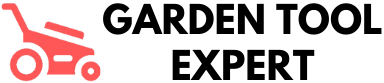

This information is so valuable, especially for someone like me who’s new to lawnmowers.
Thank you, Doris! I’m glad you found the information valuable for your lawnmower journey. Let me know if you have any questions or need more tips.
Thank you for providing such detailed information on Snapper lawnmower issues.
Thank you, Frank Howard! I’m glad you found the information on Snapper lawnmower issues helpful. Let me know if you have any other questions.
Is it better to repair the lawnmower myself or take it to a professional?
For Snapper lawnmower problems, it’s best to troubleshoot and fix yourself to save money. Check the blog post for easy solutions to common issues.
Can using the lawnmower on wet grass cause any of these issues?
Using a lawnmower on wet grass can lead to several issues, including clogging of the mower deck and damage to the blades. It’s best to wait for the grass to dry before mowing to avoid these problems.
Would improper storage of the lawnmower lead to any of these issues?
Improper storage of your lawnmower can indeed lead to some of these issues. Make sure to store it properly to avoid potential problems.
The images in the article really help in identifying the parts that need troubleshooting.
Thank you, Abigail! I’m glad to hear that the images were helpful for troubleshooting. Let me know if you have any more questions.
Thanks for sharing these troubleshooting tips, they’re really helpful.
Thank you, Scott! I’m glad you found the troubleshooting tips helpful. Don’t hesitate to reach out if you need any more assistance with your lawnmower.
Reading this article has made me more confident in handling issues with my lawnmower.
Thank you, Vicki! I’m glad the article helped you feel more confident in handling lawnmower issues. Keep up the good work!
How often should I sharpen the blades of my lawnmower?
To keep your lawnmower in top condition, it’s best to sharpen the blades every 25-30 hours of use. This helps maintain a clean cut on your grass.
What type of oil is best for a Snapper lawnmower?
For a Snapper lawnmower, it is recommended to use SAE 30 oil. This oil is best for maintaining and ensuring the longevity of your lawnmower.
Would using the lawnmower on very tall grass contribute to these problems?
Maintaining a regular mowing schedule will prevent tall grass from causing issues with your lawnmower. Make sure your mower blades are sharp and properly installed to avoid any problems.
How can I prevent drive belt damage in my lawnmower?
To prevent drive belt damage in your lawnmower, regularly check the belt for signs of wear and tear. Replace it if necessary to avoid further problems.
Great breakdown of common lawnmower problems and how to fix them.
Thank you Soham Ferguson! I’m glad you found the breakdown helpful. Feel free to reach out for any other lawnmower issues you may encounter.
I appreciate the step-by-step troubleshooting process explained in the article.
Thank you, Lillie! I’m glad you found the troubleshooting process helpful. Feel free to ask any questions if needed. Happy mowing!
These troubleshooting tips are so practical and easy to follow.
Thank you, Edith Ryan! I’m glad you found the troubleshooting tips practical and easy to follow. Let me know if you have any further questions or need more guidance.
The videos included in the article make it easier to understand the troubleshooting process.
Thank you, Jeanette! I’m glad the videos were helpful in understanding the troubleshooting process for Snapper lawnmowers. Let me know if you need any more information or assistance.
Interesting read, I never knew lawnmowers could have so many issues.
Thank you for your comment, Dan! Lawnmowers can definitely have many issues, but with some troubleshooting and fixes, they can be easily resolved.
Are there any safety tips I should follow while troubleshooting my lawnmower?
Ensure the mower is turned off before troubleshooting. Safety glasses and gloves should be worn when handling sharp blades or removing parts. Always refer to the manufacturer’s manual for guidance.
I never realized how important it is to maintain and troubleshoot a lawnmower regularly.
Maintaining a lawnmower is crucial for its longevity and performance. Regular maintenance can prevent common problems and ensure smooth operation. Thank you for emphasizing its importance!
I had no idea that tire pressure could affect the performance of a lawnmower.
Thank you for reading! I’m glad you found the information useful. Remember to keep your tires properly inflated for optimal lawnmower performance.