Worx is known for producing high-tech electric lawnmower models. These lawnmowers have an edge over their gasoline-engine counterparts since they require little to no upkeep. However, when any starting-related problem arises, most users are unaware of where to begin troubleshooting. Let’s see how to do that in this article.
Worx lawnmower starting problems:
If a Worx lawnmower doesn’t start, it could be due to faulty start switches, low battery, overheated motor, or disengaged safety features. As far as the Worx robotic lawnmower is concerned, disconnected bounding wire or wet conditions could cause starting problems in the mower.

Contents
- 0.1 Troubleshooting a Worx Lawnmower: Where to Start From
- 0.2 Worx Electric Lawnmowers: Common Starting Problems
- 0.3 Worx Robotic Lawnmowers: Troubleshooting Starting Problems
- 1 Lawnmower Starting Problems
Troubleshooting a Worx Lawnmower: Where to Start From
Lawnmowers produced by Worx are cordless electric types that can be further divided into self-propelled and robotic lawnmowers. These product types are rapidly gaining popularity due to their easy use.
Robotic lawnmowers don’t require any human input while mowing a lawn. Once the boundary wire is set, the lawnmower finishes the mowing autonomously, which can be controlled remotely by a mobile phone app. An electric motor and battery power both these lawnmower types; hence, related issues are less common when compared to gasoline-powered mowers.
For Worx electric and robot mowers, it is good practice to adopt a troubleshooting scheme to determine the source of the problem before hiring a professional to fix it. Here are some of the common factors that can cause starting problems in Worx lawnmowers.
1. Battery-Related Issues Worx Electric Lawnmowers
A depleted or old battery with reduced charge capacity will often cause trouble starting a lawnmower. Corroded battery contacts can weaken conductivity and affect the current flow to the motor.
Make sure your mower is fully charged before starting it. Inspect the battery connections for corrosion. Clean the battery connections using a wire brush and baking soda solution to remove all deposits. If the wires at the terminals seem damaged or frayed, you should use electrical tape for safety and insulation.
If the battery has become quite old, you should consider replacing it.
2. Disengaged Safety Switches
Certain levers, controls, and safety switches, such as the blade and seat safety switch, must be engaged for the Worx lawnmower to start. If these switches are activated, they prevent the mower from starting and getting in an accident.
Learn about the safety switches of your Worx lawnmower in the owner’s manual. Make sure they are deactivated, and try to start the mower again.
3. Circuit Breakers
Some Worx lawnmowers have thermal overload protection switches that engage automatically when the machine overheats. The objective is to prevent the motor’s winding from overheating and getting damaged. Once the lawnmower cools down, the switch resets, and the motor can start again.
Check the owner’s manual of your device to learn more about the in-built thermal protection switches. Avoid pushing going full throttle very often to prevent your lawnmower from overheating.
If you’re mowing through dense or thick grass strands, the blades tend to get stuck, which adds additional load to the motor. In this case, it’s better to lower the throttle a bit and move at a steady pace. This also keeps the motor cool and prevents the thermal breaker from engaging.
4. Faulty Start Switches
If a lawnmower doesn’t start despite having a full battery and strong connections, a faulty start switch is most likely the cause. To test the switch, you can use a multimeter and set it to resistance mode. Connect the multimeter to both ends of the switch.
Turn the switch both on and off while connecting the multimeter. If an infinite resistance is shown in both on and off states, the switch is faulty and should be replaced with an identical one. For replacement, you should consult the owner’s manual for the exact part number of the replacement item. These switches are readily available at local hardware stores.
Worx Electric Lawnmowers: Common Starting Problems
Here are some of the most common problems an electric lawnmower owner might face.
1. Electric Lawnmower Does Not Start?
Common reasons why your Worx lawnmower isn’t starting include a low battery, disengaged safety switches, and tripped thermal switches.
Before you troubleshoot, make sure the battery level is adequate as indicated. Recharge the battery if it indicates a low level.
– Safety switches:
The first thing to check is to ensure that all safety switches relevant to starting a lawnmower are positioned correctly. The safety switches are activated to prevent accidentally starting a lawnmower. To start the mower, check the owner’s manual for the safety switches and turn them off to start the device.
– Overheating:
If the lawnmower had been revved excessively or had been used for an extended period, it would have been overheated. In this case, the thermal safety switch gets engaged to protect the motor. Allow the motor to cool down for 10-15 minutes and restart it again.
If it doesn’t start, check the start switch using a multimeter. You should consult a professional if it doesn’t help fix the problem.
2. Electric Lawnmower Starts but Then Dies?
If your lawnmower dies when it powers up, here’s what happens:
– Circuit Overload:
A sudden electric overload upon starting the mower can trip the circuit breaker and cause the mower to shut down to prevent any damage to the motor. You should reset the circuit breaker by pressing the button and trying to start the device again.
– Drained Battery:
If the motor keeps shutting down after multiple attempts, it indicates a fault with the battery. The battery has lost its charge storage capacity and shuts down repeatedly.
Li-ion batteries have a higher service life than lead-acid batteries. They last for about 1000 charging cycles. Depending on the extent of use, a Li-ion battery of a lawnmower may last around 4-5 years on average. After that, it needs to be replaced.
5. Does the Electric Lawnmower Have a Dead Battery?
The lights usually indicate the battery level on an electric lawnmower. You can know if the battery is low by the red flashing light. The problem occurs when the battery discharge time is decreased quite significantly, as it limits the total time that can be used for mowing. This indicates that the battery needs a replacement.
You can further check by connecting a multimeter to the battery terminals. If the multimeter reading falls below the battery’s rated voltage, you should consider replacing the battery with an identical model.
To maximize your battery life, here’s what you should do:
1. Never fully charge/discharge:
Avoid fully charging or discharging your battery. Fully charging the cells stresses them, while low voltages weaken the cells. After you’re done mowing, recharge your batteries for some time, even if they aren’t empty. Ideally, your battery’s charging level should be kept around 50%. Never store your battery at full charge.
The reason is that most cells have around 1000 charging cycles. These cycles can be increased if the cells are charged up to 80% of their full capacity. Hence, where you would have had around 6 years for a cell, it could be increased to 10 years if you never charge it beyond 80% and less than 25%. This makes them last longer than most gasoline engines.
2. Exposure to Heat/Cold:
Avoid exposing your battery to extreme temperatures, such as keeping them in the sun for too long. You should pay extra heed when the temperature is hot. As the batteries are already heated, avoid overrevving the lawnmower. Also, avoid overcharging the batteries to reduce the effect of heat. For storage, please keep them in a cool place such as the basement.
6. Electric Lawnmower Suddenly Shuts Down?
If your mower’s overheated, the blades are stuck, or the safety switches are activated, your mower is likely to shut down abruptly.
- Obstruction in the blades or wheels: If debris or grass gets stuck and causes the blades to get jammed, it triggers a shutdown of the motor. Hence, turn your mower over and make sure no obstruction exists between the wheels or the blades.
- Overheating: Overheating also triggers a safety mechanism in the lawn mower and causes it to shut down. Avoid going full throttle on hot days, and allow it to cool before you start it again.
- Safety features: If all the safety switches of the mower are not deactivated, the mower will not start. So, make sure every safety switch is in the right position.
Worx Robotic Lawnmowers: Troubleshooting Starting Problems
Worx robotics lawnmowers are a novel addition to the line of lawnmowers. So, what do we do if they develop starting problems?
1. Robotic Lawnmower Doesn’t Start?
If the Worx robotic lawnmower is showing starting trouble, here’s what’s wrong:
- Incorrect boundary wire and perimeter setup: Robotic lawnmowers need a boundary wire to navigate the perimeter.If the boundary wire isn’t connected to the charging station or has become damaged, the lawnmower won’t start.
- Power Supply: Ensure that the batteries are connected to the right terminals. Also, verify that the batteries have a charge and aren’t dead.
- Software update: Robotic lawnmowers come with an application on which the manufacturer keeps you posted on the software updates. Make sure your lawnmower’s software is up-to-date.
- Stuck Blades: Your device may also feel free to start if the blades are jammed due to foreign debris or grass clippings. Please ensure that the blades and the wheels are free of debris and can turn freely.
If the issue isn’t resolved, it’s best to contact customer support as these machines are quite sophisticated, and you shouldn’t try fixing them on your own.
2. Robotic Lawnmower Keeps Dying?
If your Worx robotic lawnmower keeps shutting off, here is how you can troubleshoot it:
- Check the sensors: Clean the sensors from dust and other grass clippings that could have been causing navigation issues for the lawnmower.
- Wet conditions: Rainy or wet conditions may affect the sensors’ performance and other mower components and cause them to shut down. Make sure you are not using the robotic lawnmower during rain.
- Error messages: Check for error messages on the panel or the app. Be sure to resolve these issues before starting the lawnmower again. You could consult the owner’s manual for this. If the error messages continue, contact customer support.
Lawnmower Starting Problems
1. Gas-Powered Lawnmower Starting Problems
S# | Problem | Causes | Fixes |
1 | Lawnmower doesn’t start | a. Empty fuel tank b. Clogged carburetor c. Air filter blocked with dirt. d. Spark plug with worn-out electrodes | a. Before adding fresh, drain old fuel residues from the tank. b. Inspect and clean the air and fuel filters from debris. Replace if necessary. c. Disassemble and clean the carburetor using a carb. cleaner liquid. d. Replace the spark plug if electrodes are worn out. |
2 | Lawnmower starts but then dies | a. Blocked air filter b. Clogged carburetor jets c. Vapor lock in the fuel tank | a. Clean the air filter using soap and water. Replace if needed. b. Clean the carburetor jets from residues using a carb cleaner spray. c. Clean the fuel tank vents to prevent a vapor lock. |
3 | Lawnmower is smoking | a. Oil leaking into the combustion chamber b. Blocked air filter | a. Avoid overfilling the oil tank. b. Always tilt the mower with the air filter pointing upwards. c. Check and replace worn-out gaskets. d. Clean the air filter. |
4 | The lawnmower runs rough/misfires | a. Stale fuel deposits in the fuel system. b. Broken flywheel key | a. Perform a complete tune-up involving cleaning the filters, carburetor, and fuel lines. b. Replace the flywheel key. |
2. Corded Electric Lawnmower Starting Problems
S# | Problem | Causes | Fixes |
1 | Lawnmower doesn’t start | a. Loose connection b. Defective extension cord c. Faulty start switch d. Tripped circuit breaker | a. Ensure the connections aren’t loose and the socket is working. b. Try plugging in directly without an extension cord. c. Test the start switch using a multimeter and replace it if needed. d. Reset the tripped circuit breaker. |
2 | The lawnmower shuts down during operation. | a. Loose plug at the socket b. Tripped circuit breaker c. Motor winding damage | a. Ensure the connection isn’t loose and the socket works. b. Reset the circuit breaker or replace the blown switches. c. Contact customer support to seek a replacement in case of motor damage. |
3. Cordless Battery Powered Lawnmower Starting Problems
S# | Problem | Causes | Fixes |
1 | Lawnmower doesn’t start | a. Low battery b. Faulty start switch | a. Ensure the battery is fully charged. b. Test the start switch for continuity using a multimeter. |
2 | The lawnmower shuts down during operation. | a. Low battery b. Overheating c. Debris obstructing the blades | a. Ensure the battery is fully charged. b. Let the lawnmower cool down for 10-15 minutes and restart. c. Clean the mower’s underside and remove any debris/grass clippings. |
4. Robotic Lawnmower Starting Problems
S# | Problem | Causes | Fixes |
1 | Lawnmower doesn’t start | a. Disconnected boundary wire b. Faulty power supply c. Software update d. Debris stuck in blades | a. Ensure the boundary wire is connected to the charging station. b. The battery connections should be correct and the charging should be sufficient. c. Keep the software up to date. d. Remove any debris stuck between blades. |
2 | The lawnmower keeps shutting down mid-operation | a. Ensure the boundary wire is connected to the charging station. b. The battery connections should be correct, and the charging should be sufficient. c. Keep the software up to date. d. Remove any debris stuck between blades. | a. Avoid mowing when the conditions are damp. b. Resolve error messages on the display. |
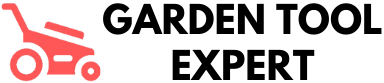
Great tips on troubleshooting starting problems with Worx lawnmowers!
Thank you, Bella Dixon! I’m glad you found the troubleshooting tips helpful for your Worx lawnmower. Happy mowing!
How often should I update the software on my robotic lawnmower?
For your Worx robotic lawnmower, it is recommended to update the software at least once a year to ensure optimal performance and efficiency. Happy mowing!
Can I use any multimeter to check the start switch on my Worx lawnmower?
Yes, any multimeter can be used to check the start switch on your Worx lawnmower. Use a multimeter in resistance mode to test the switch for faults. Good luck troubleshooting!
What should I check if my Worx robotic lawnmower doesn’t start?
Here are some common reasons to check if your Worx robotic lawnmower isn’t starting: faulty start switches, low battery, overheated motor, or disconnected boundary wire. Always refer to the owner’s manual for troubleshooting tips.
Interesting information about the exposure to heat/cold affecting battery life.
Thank you, Terrance! I’m glad you found the information on heat/cold affecting battery life interesting. Let me know if you have any other questions or topics you’d like to see covered!
Should I be worried if my electric lawnmower suddenly shuts down?
Don’t worry, Victor. Check the battery, safety switches, and circuit breakers first. If issues persist, consult the owner’s manual or a professional for help. Stay safe!
Thanks for the advice on avoiding overheating issues with the motor!
Glad the advice helped, Tracy! Feel free to reach out if you have any other questions about troubleshooting your Worx lawnmower.
How can I store my electric lawnmower battery properly to extend its life?
To extend your electric lawnmower battery life, store it in a cool, dry place away from extreme temperatures or direct sunlight. Avoid fully charging or discharging it, and recharge after use.
How can I prevent the motor of my Worx lawnmower from overheating?
To prevent the motor of your Worx lawnmower from overheating, avoid going full throttle in dense grass and keep a steady pace to lower the load on the motor.
I never thought about the circuit overload issue, good to be aware of.
Thank you, Clara! It’s always good to be aware of potential issues that may arise. If you need any further information or assistance, feel free to reach out!
Can I use my Worx robotic lawnmower in damp grass conditions?
Yes, you can use your Worx robotic lawnmower in damp grass conditions, but make sure the boundary wire is connected and no debris is obstructing the blades. Happy mowing!
What’s the best way to clean the sensors on a Worx robotic lawnmower?
Hi Clinton, for cleaning the sensors on a Worx robotic lawnmower, ensure to clean them from dust and grass clippings that may be affecting their performance. Avoid using it in wet conditions. Hope this helps!
I didn’t know that error messages could affect the operation of a robotic lawnmower.
Thanks for reading, Ramona! Error messages can indeed impact a robotic lawnmower’s operation. It’s essential to troubleshoot common issues like faulty switches, low battery, and overheating to keep your mower running smoothly.
Cleaning the sensors on the robotic lawnmower is a good tip, thank you!
Thank you for your feedback! I’m glad you found the tip helpful. If you have any more questions or need further assistance, feel free to reach out. Happy mowing!
I didn’t know that about the battery connections, good to know!
Thank you, Joy! It’s always good to learn something new about keeping our lawnmowers in top shape. Let me know if you have any other questions!
What should I do if the safety switches on my Worx lawnmower are damaged?
Hi Rose, if the safety switches on your Worx lawnmower are damaged, it could cause starting problems. Check for any disengaged safety features and refer to your owner’s manual for troubleshooting steps.
How can I resolve error messages on my Worx robotic lawnmower?
Hi Layla, to resolve error messages on your Worx robotic lawnmower, check the boundary wire, power supply, and software updates. If issues persist, contact customer support. Hope this helps!
I had no idea about the thermal overload protection switches, very informative.
Thank you, Brian! I’m glad you found the information on thermal overload protection switches enlightening. Let me know if you have any other questions about troubleshooting Worx lawnmowers.
What should I do if the circuit overload keeps happening on my electric lawnmower?
Hi Addison, if your electric lawnmower keeps tripping the circuit overload, try resetting the circuit breaker. If that doesn’t work, the battery might need replacing. Follow the troubleshooting steps in the blog post to diagnose the issue.
Very useful information about the safety switches, thanks!
Thank you for your feedback, Ron! I’m glad you found the information on safety switches useful. Let me know if you have any other questions or need further assistance with your Worx lawnmower.
How often should I clean the battery connections on my Worx lawnmower?
For optimal performance, clean the battery connections on your Worx lawnmower every 1-2 months to ensure good conductivity and prevent starting issues.
Great advice on avoiding using the robotic lawnmower in wet conditions.
Thanks, Melanie! Avoiding wet conditions with the robotic lawnmower is key to preventing starting issues. Appreciate you reading the article!
Great tips on maximizing battery life for electric lawnmowers, thank you!
Thank you so much, Martha! I’m glad you found the tips helpful for maximizing the battery life of electric lawnmowers. Let me know if you have any questions in the future!